
If you’re like me, you’re a human, and you know that as humans, we’re error prone. Sometimes we take the easy way out (but only when it comes to technology of course 😊). However, taking the easy way when it comes to email can put private information at risk in so many ways. One way that is often overlooked is the “thread” – the email thread that is. If you were hoping for a tailor recommendation, I can’t help much.
The email thread is, of course, part of those messages that are mis-shaped with paragraphs and formatting indents from all the back-and-forth replies. Sometimes these get so long that, by the time you get to the literal bottom of the thread, the margins are half-an-inch thick with the text now in some new shade of pink.
And then there is the person who, rather than typing a new email, finds the last email you corresponded with, and just replies to it to save time–even though that new topic has nothing to do with the rest of the email thread. Rarely do people go to the bottom of the email thread to explore what history they may be transmitting along with their new email. And what could be in this thread anyway? More often than not, some comment from some person who used to be part of the original thread whose comments perhaps should not have been exposed to all the more recent people in the thread.
Threads in the workplace often start out with a more junior person in the organization (let’s call him Johnson) making some point that gets bubbled up to the more senior or executive level. So, Johnson starts out the thread with a note to his boss saying that, “I really think we should consider raising the cap on bonuses this year.” Johnson’s boss replies saying something to the effect of, “Crackerjack idea, Johnson!” and cc’s her boss who replies all and cc’s his boss who replies all and says, “That is a fair point. We’ve had a good year, but I don’t think Johnson should get a cent more than he got last year because I just don’t like the guy.” Poor Johnson. He sees this reply, quits and starts a little company called ThreadIt, which becomes the biggest company in the world.
But who cares anyway who even reads the entire thread (other than cybersleuths or reporters, lawyers or regulators if/when there is some complaint associated with any email)? The bottom line is that you will often find information that some party to the email perhaps would wish it was no longer present.
Protect-the-thread. Protect yourself from those eager email forwarders or quick repliers by making more sensitive elements of your emails disappear after they have been read in the inbox of the recipient. Voilà, your sensitive content is no longer in the email thread because you used one of RMail’s newest features.
How can you make this magic happen? With RMail, you can use the “Disappearing Ink™” feature, where you can tag content in an email to disappear after being viewed once or after a certain number of views. And best of all, this content is essentially redacted from the email itself. So, the reply from the recipient does not contain the sensitive content.
Think about how often you wanted to email a credit card (or other sensitive financial details) and perhaps you sent it encrypted only to be aghast when the recipient simply replied with a “Thanks! Got it” message–not thinking that their presumably unencrypted reply contained your financial information in the thread! And even worse, to save them time, they keep going to the prior email and re-replying to it with each reply containing your sensitive information IN THE THREAD.
Know more:
How To Secure Email
And what if their inbox gets hacked later on or if the inbox has cybersleuths eavesdropping (we’ll get more into this next time)? And what if you BCC someone and then they reply all? Come to think of it, the aforementioned Johnson character only got his feelings hurt. The downside risk of not protecting your threads could be so much worse.
Contact RMail for a demo today to learn how to tag content in your email so that it disappears after the intended recipient reads it.

January 30, 2026

January 23, 2026

January 16, 2026
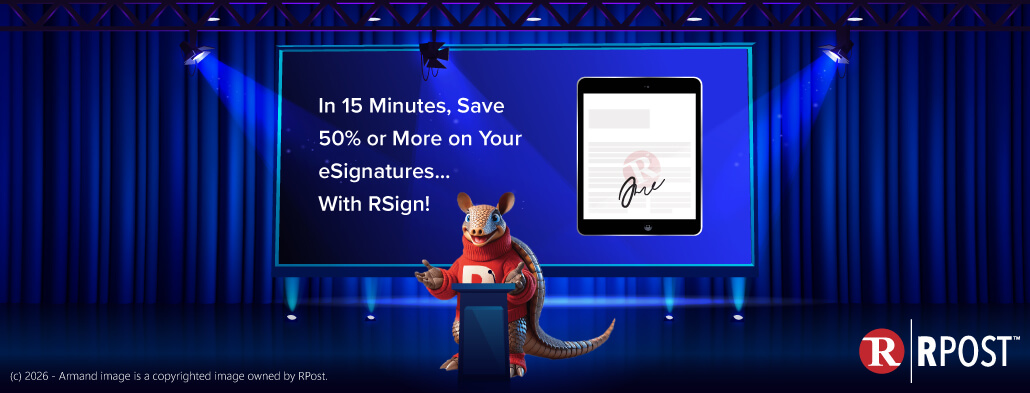
January 09, 2026

January 05, 2026