
You may have noticed that when you send a large file attachment by email, it sometimes gets kicked back to you undelivered with an error message that says something like: “The attachment size exceeds the allowable limit.” But what are these limits? And how can you securely send a large file attachment when it’s too large to send by standard email?
Most email providers enforce file size limitations on email attachments. For example, both Gmail and Yahoo limit file attachment size to a total of 25 megabytes (MB). Microsoft Outlook, the most widely used email client software, also includes file attachment size limits; Outlook 2010 and 2013 have a default attachment size limit of 20MB. Although these client-side limits can be changed or disabled, if your outbound message and attachments exceed either your or the recipient mail server’s size limits, the message will not be delivered and you will receive a non-delivery report (NDR) indicating the failure.
Learn More: Send Large Files
Because of these limitations, many professionals feel like they are forced to look beyond email if they wish to send large files or sets of files electronically. For example, a paralegal might “share” case files with his/her attorney using a file sharing service like Dropbox. A real estate agent might send closing documents using a file transfer website like DropSend. And an insurance agent might transfer an application to the carrier using an FTP server.
Many of these solutions entail significant drawbacks. Some are not secure, making it possible to have your files be intercepted en route or accessed at rest from a recipient’s inbox. File transfer sites typically store files on a third party server with varying and sometimes unknown levels of security. How long are they keeping a copy of your files? Is the data being stored in the US or abroad?
And even if a file transfer service is “secure,” is it convenient? Most of the well-known file transfer services do not allow you to send large files from your Outlook email compose window, for example.
There is a simple solution for those that require a secure, email-based method for sending large files. Included in RPost’s RMail service is the LargeMail™ file transfer feature, which allows you to send files up to 1GB from your email compose window. LargeMail™ can be used with RMail’s encryption feature to ensure privacy.

February 06, 2026

January 30, 2026

January 23, 2026

January 16, 2026
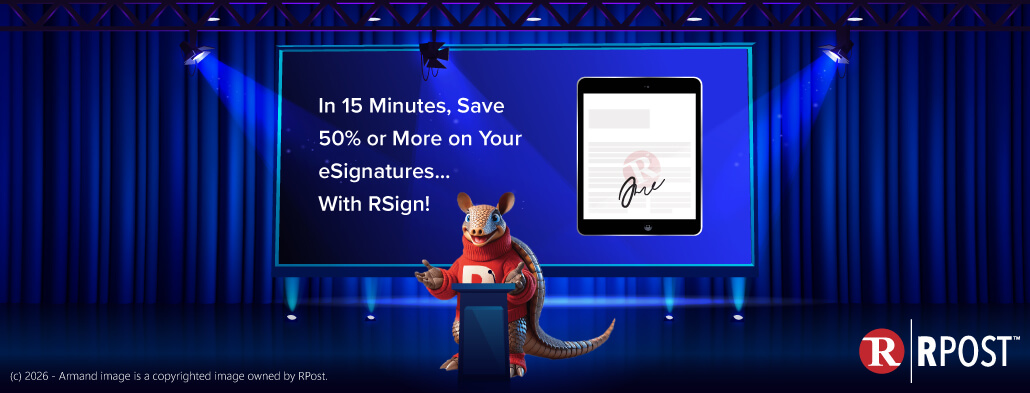
January 09, 2026