
We all send emails — some trivial and others that are incredibly important or time sensitive. For the important email messages, how do you know – and prove – that your email was delivered?
Take this short quiz to see whether you truly understand how email delivery works.
Take the Quiz!
Question 1: I did not get a bounce notice, so I know my email got there. True/False
Question 2: I copied (cc’d or bcc’d) myself and got the copy – so I know my message was delivered to all recipients. True/False
Question 3: I save everything in my archive, sent folder and/or inbox. I therefore can prove when they got my email and what it said. True/False
Question 4: I copy my assistant and he/she prints a copy (to paper or PDF) for the file. This protects me in case I need to irrefutably prove who said what when at a later time. True/False
Question 5: I requested an Outlook read receipt. This always tells me when the recipient read it. True/False
Answer Key
Question 1: I did not get a bounce notice, so I know my email got there. True/False
Answer: False. Why? Most recipient servers turn off bounce notices due to abuse by spammers. Therefore, no bounce notice certainly DOES NOT mean delivery.
Question 2: I copied (cc’d or bcc’d) myself and got the copy – so I know my message was delivered to all recipients. True/False
Answer: False. Why? Receipt of internal e-mail within the organization does not prove the e-mail got to the Internet – and certainly does not prove delivery.
Question 3: I save everything in my archive, sent folder and/or inbox. I therefore can prove when they got my email and what it said. True/False
Answer: False. Why? Your email archive is less than half the picture — it shows you what you claim to have sent, but does not prove whether it was or what was received. Messages in your sent folder and inbox can be altered (or can be claimed to have been altered) with a few clicks of a mouse. If later disputed, these may not provide you with the proof and coverage you had thought you had.
Question 4: I copy my assistant and he/she prints a copy (to paper or PDF) for the file. This protects me in case I need to irrefutably prove who said what when at a later time. True/False
Answer: False. Why? A printed e-mail (sent folder, inbox) can easily be denied admission into evidence by simply challenging content authenticity, time of sending, time of delivery, what was attached, and whether or not delivered. No matter how authentic your printed copy is, the recipient can simply claim non receipt. If your printed copy includes the recipient’s reply text and email thread, and the recipient’s copy does not match, it will be challenging to prove which one is authentic.
Question 5: I requested an Outlook read receipt. This always tells me when the recipient read it.
True/False
Answer: False.Why? Read receipts have little value; they are simple text files that can be easily forged, they tell nothing about content received, and the recipient can opt not to have the receipt returned with a simple email account setting. Generally, for external recipients (outside of your company or network) these “Outlook” read receipts are not returned. The same holds for other standard read receipt programs in Gmail and AOL, for example.
How did you do? If you got any wrong, or if this made you realize you don’t yet have a way to track and prove email delivery, you should install the simple-to-use RMail add-in for Microsoft Outlook or RMail apps for Gmail or iPad. RMail provides you with the ability to send Registered Email™ messages, which return to you court admissible, verifiable, certified proof of email delivery, along with timestamps.
Get started for free at www.rmail.com/contact/free-trial

January 30, 2026

January 23, 2026

January 16, 2026
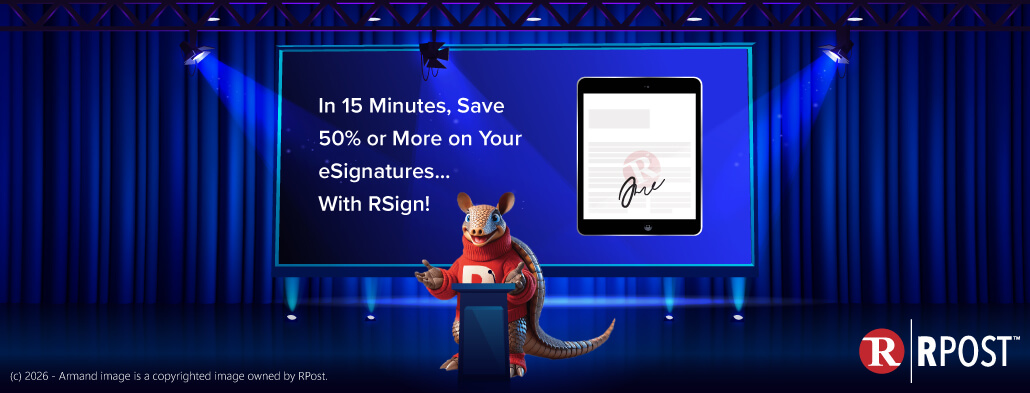
January 09, 2026

January 05, 2026