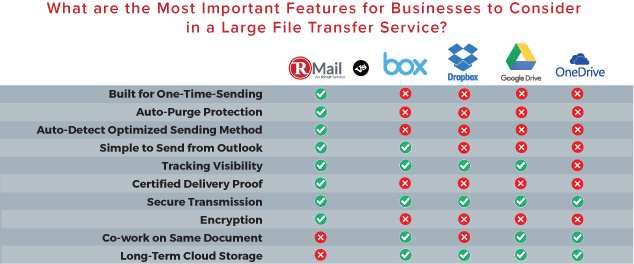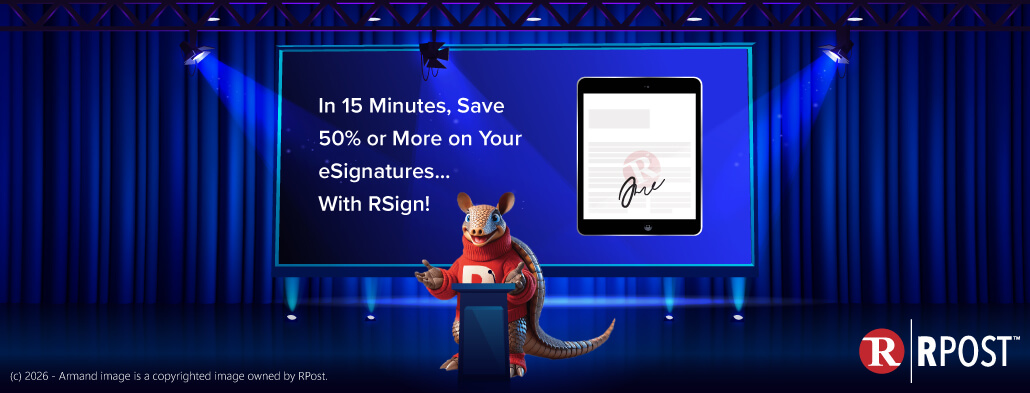As we discussed in a recent article, “Deciphering Large File Sharing, Sending, Storage (Part 1)”, email is not naturally well suited for sending file attachments of more than ten megabytes. One can never be sure if the recipient’s system will accept very large attachment transmissions.
In this follow-up, we provide a comparison of several large file sharing services across the useful features and security concerns discussed in Part 1 (review the features of importance and common security concerns HERE.) One should review the chart above to decide which services are most useful to them – based on their unique needs. If it is long-term online storage, perhaps Microsoft OneDrive is useful – but if it is also the other elements such as One-Time-Send, Auto-Purge, etc., perhaps the best choice is RMail (with or without Microsoft OneDrive to fill the gap in terms of long term storage.)
Know More: Send Large Files
Many business users are most anxious about several elements when sending a large file: (a) files may be stored long after the intended duration, (b) not knowing if the recipient is being requested to sign up for an account to access files, (c) seeing the “pending” delivery status of an invitation email and not knowing if the invitation went missing or if the recipient simply did not or could not access the download link, and finally, (d) not knowing who might have “administrative access” to see shared files. RMail addresses these concerns head-on.
CHART COMPARISON TERMS AND THEIR DEFINITIONS
-
- “One-Time-Send” for Large File Sharing: Will you remember to clean up online storage? This feature is best suited for sending a large file, or a set of documents (many in number and/or large in aggregate size) where you would like to create a one-time online repository that the recipient or a group of recipients can access over a pre-set period of time (automatically deleting after the time period).
- “Auto-Purge” for Deletion of Online Storage after Sharing Period: This feature automatically purges the files after a set time period so that the sender does not have to worry about sensitive files remaining in various online storage locations.
- “Auto-Detect Optimized Sending Method” Simply attach files to Microsoft Outlook regardless of size, and the add-on tool determines if the aggregate size of the files is above a set size threshold, and if so, sends using the file transfer service versus normal email.
- “Send from Outlook” Send extra-large files from within the familiar Microsoft Outlook email compose interface, removing the need to visit and access third party websites to manage uploads, downloads, and logins.
- “Tracking Visibility” of successful delivery of invitation to download email: Without tracking visibility, you will see the “pending” status whether the invitation to download email goes missing (and they do!) or the recipient simply does not download. Which is it?
- “Certified Proof” of files transmitted: Many need a record to irrefutably prove the timestamp of when they sent the files, regardless of recipient actions, with an audit trail
- “Secure Transmission” for downloads: One may have a requirement to ensure that files downloaded are done so through a secure Internet connection.
- “Encrypt” One may need a higher level of protection – to ensure only the intended recipient can access the files, and/or access the links to download the files.
- “Co-work on Same Document” Some may view these services as not only large file sending and sharing tools, but also as collaboration tools. One should be aware, however, that some of these services may analyze and categorize document content and use key words in documents for further marketing to users.
- “Long-term” Storage Some may view these services as long term archive storage. One should consider if these are good places to store one’s sensitive documents, or client related documents, as again, some of these services may analyze documents for key words and use this information to generate profiles on users. Further, these same services might not be great for sharing one-time files for a variety of reasons. In particular, one might not want to provide a recipient access or awareness of the online file repository.