
By NancyFlynn / Published by Thomson NETg
Tip 36: Send Business Records Via Registered Email™
If you use email to send business proposals, contracts, legal documents, and other critical and time-sensitive documents, then you are probably used to making follow-up phone calls, sending confirmation faxes, and generally sweating it out until you finally receive word that your message and attachments have been received.
Legal proof of receipts
When email is important enough to warrant confirmation of its receipts, send it via a registered electronic service such as Registered Email™ from rpost. just like registered snail mail, Registered Email™ protects the sender by providing legal proof, in the form of a Registered Receipt™, that a message and its attachments were received as sent. an automatic archiving tool, the Registered Receipt™ provides legally valid evidence of authorship, content, sending, and receiving, complete with an atomic clock time stamp to demonstrate exactly when your message was received
Designed to help streamline email management and business record archiving, Registered Receipt™s are stored in an automatically created receipt folder, not the sender’s already overflowing inbox. in the event of litigation or regulatory audit, a digital snapshot of your email transaction would be unlocked, and all original messages and attachments would be forwarded to you.
In addition to providing legal proof that email messages and attachments were received as sent, Registered Email™ saves the time and money of traveling to the post office to send hard-copy documents by registered snail mail. Registered Email™ helps maximize efficiency while minimizing the costs of manpower, postage, printing, telephone, fax, storage, archiving, and litigation.

February 19, 2026
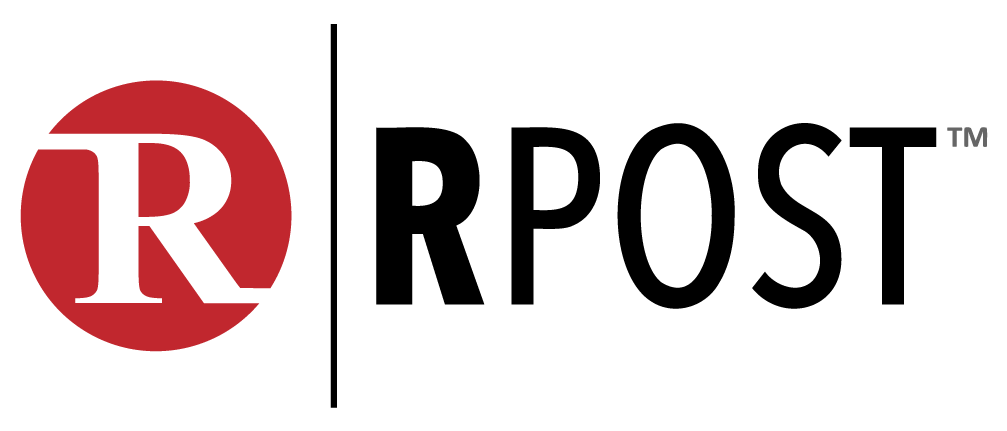
February 12, 2026
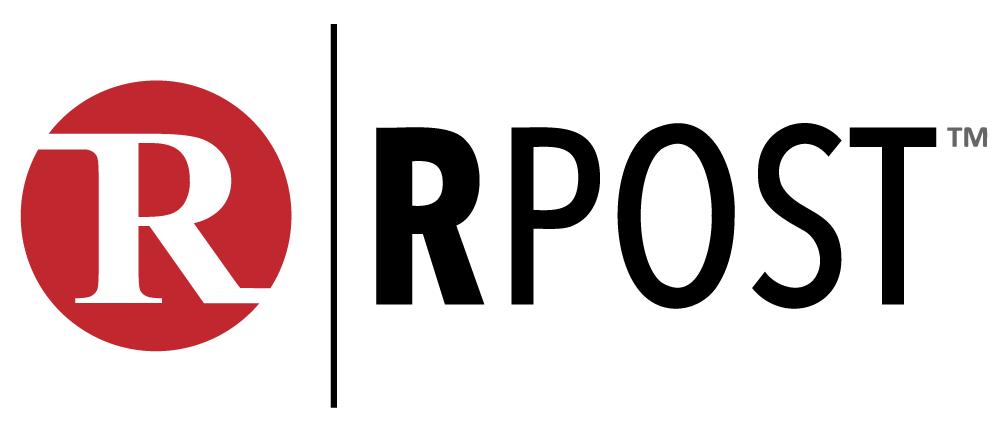
February 06, 2026

January 16, 2026

December 10, 2025