
FREQUENTLY, LEGAL TRANSACTIONS are handled electronically, including document filing and correspondence with clients, counsel, and opposing counsel. For the most part, electronic messages and attachments are accorded the same legal status as print documents. (Some, such as wills, are excluded.) The laws behind legal use of electronic documents include the Electronic Signatures in Global and National Commerce Act (E-SIGN) and the Uniform Electronic Transactions Act (UETA), which the National Conference of Commissioners on Uniform State Laws (NCCUSL) approved in 1999.
Like paper documents, electronic documents can be lost. A paper document sent via the postal service (or Federal Express or UPS) can get lost or misdelivered, or an intended recipient can simply deny receipt. Documents sent by email can suffer the same fate. The intended recipient of an email message may never receive it because it was diverted by a spam filter or the sender mistyped the recipient’s email address. Because of this, showing that an email message is in the sender’s Sent folder cannot serve as proof that the recipient received the message.
Even if a recipient admits or a sender proves receipt of a message, the sender still has the problem of proving the content. Email recipients can alter the content of a message and then dispute the sender’s account of its content. As a partial countermeasure to false or erroneous claims on nonreceipt of email messages, many email programs allow senders to choose a delivery receipt option. This results in a recipient’s receiving a message along with the email itself that requests delivery receipt. The pop-up window may say: “John Doe has requested that a receipt be sent to John Doe that this message has been read. Do you want to send a receipt?” The recipient can answer no but still read the message, so the delivery receipt option may not help when someone denies receiving a message. Even if the recipient replies with a yes, this proves only receipt, not the content of the message. Merely allowing the recipient to act or not is no way for a proactive lawyer to protect a client.
A Solution
Fortunately, a frustrated message sender has already invented a solution to the problem of guaranteed electronic message delivery. In 2000, a consumer sent an email message to the Palm computer company to cancel his order. Nonetheless, the Palm device arrived in the mail. When Palm’s customer service claimed it never received his email message, the customer began to think of a method to prove receipt of email messages. That consumer later cofounded RPost, whose software, now used by numerous government agencies, companies, and law firms, creates a process by which sent messages can be registered to show legal proof of receipt of a specific email message and any attachments. In addition, RPost can be used to prove the content of the message and attachments. This shifts the burden of proof to the receiver if the content of the message or attachments are in contention or if the recipient claims not to have received the message at all.
An RPost plug-in must be downloaded and installed to begin sending registered messages. The Windows-based plug-in installs very quickly and works with Outlook, Lotus, Groupwise, AOL mail, Yahoo mail, and other Web-based mail applications. When we installed RPost, we had some problems on our computer, but after some trouble shooting we discovered that our antivirus software conflicted with RPost, and we were able to work around the conflict. There are no known conflicts between RPost and the commonly used Norton or McAffee antivirus software.
When sending an RPost-registered message, the sender can choose whether to have an RPost banner appear on the message to show the recipient that the email message is “registered.” The banner can be displayed in various languages or left off completely. Some attorneys leave the banner off when emailing messages to their clients to avoid making them uncomfortable. Some clients might even mistakenly think they are being served. Other lawyers choose to inform their clients in advance that they send all email registered, as a matter of course, for everyone’s protection.
These RPost notifications operate differently from the receipt functions native to standard email programs. RPost proves delivery without requiring any affirmative action by the recipient. Within minutes to at most a few hours, RPost sends the sender a Registered Receipt™ that appears in a new Registered folder. The folder is automatically created by RPost the first time a Registered Receipt™ email message is received from RPost. The receipt shows the path of the registered transaction, serving as proof of the delivery and message content by displaying:
Legal proof of delivery, however, is not thwarted just because a recipient’s mail server does not have the ability to show whether a message was opened. There is no requirement that a sender prove that a recipient opened a hand-delivered letter, and there is no requirement that a sender of an email message prove that the recipient opened the message.
Lawyers concerned about confidentiality will be pleased to know that RPost does not store the content of user emails and attachments on its servers. Instead, each message (and attachment) is compressed into a file that is locked and returned to the sender as part of the Registered Receipt™. If a dispute arises between two parties as to the content of a sent RPost-registered message or attachment, the sender forwards the receipt to a verification address (verify@rpost.net). RPost returns a receipt authentication that allows the sender to unlock the original content and attachments. A sender can also grant a recipient
(including any future recipient) the ability to unlock the original content and attachments. Thus it is simple to verify the original content, origin, and authorship of an email message. Other useful RPost features include password-based encryption and conversion of Word, Excel, or Power Point attachments to PDFs before they are mailed.
RPost has three payment methods. The pay-as-you-go method charges $.59 per message; the flat rate method charges $19.95 per month for 50 messages (or $.39 per message). These two methods also require an additional $39.99 license and software upgrades fee. The third pricing method is the Domain Service Pack, which allows senders to buy from 100 prepaid units for $79 to 5,000 units for $2,950. Users wanting more than 5,000 units must contact customer service for a quote. RPost also allows attorneys to enter a client code into a dialog box that appears whenever the RPost Send Registered button is invoked if they wish to bill clients for the RPost costs. The Los Angeles County Bar Association has endorsed RPost, and that endorsement entitles LACBA members to a free trial of 10 free Registered Email™ messages.
More than 1,000 organizations worldwide are sending RPost Registered Email™, ranging from small law and insurance firms to the U.S. Department of Commerce and the Government Accountability Office. Lawyers who subscribe to RPost and take the extra second to click on the RPost Send Registered button just might be able to avoid litigating whether someone received an electronic document or avoid having to resort to expensive e-discovery to prove receipt of an email message or its content.

February 19, 2026
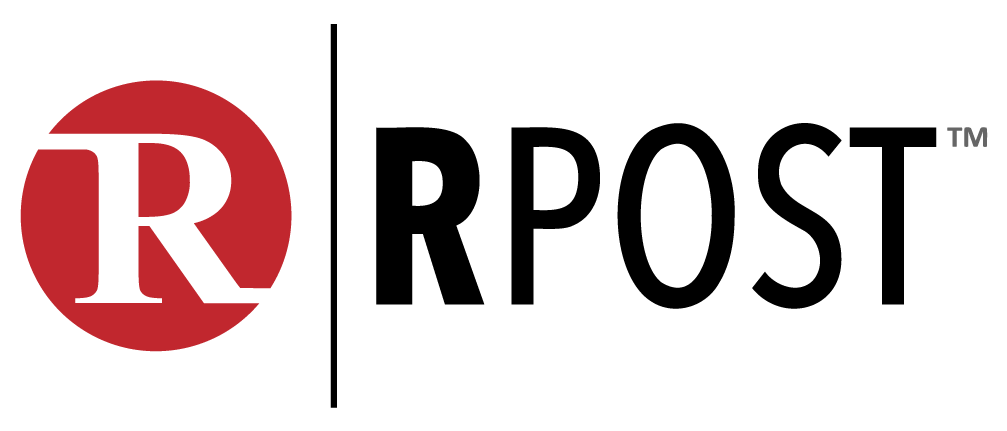
February 12, 2026
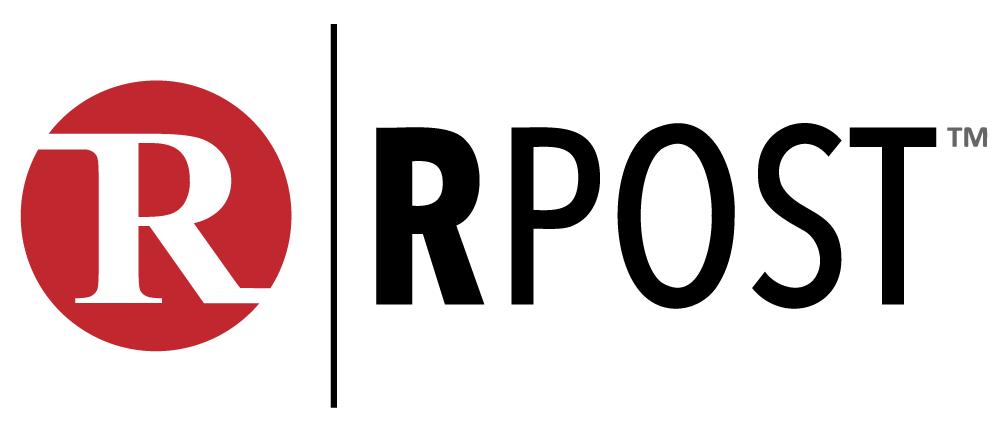
February 06, 2026

January 16, 2026

December 10, 2025