
If you’d like to ‘use the force’ in order to master better remote work communications, please read the Jedi Mind tricks to master remote communications.
Published in Insurance Agents and Brokers (IA&B) Magazine March 30, 2022
At the beginning of the pandemic, we offered our teams and customers in the insurance industry subtle tips about the psychology of remote communications via our regular Tech Essentials publication. Since these tips were published, many have indicated that they have been very helpful in fostering better work communications over the last year and a half. This has reminded the scientist in me that we now have a baseline (albeit anecdotal) that these tips actually work! Plus, many of our more recent product innovations are enabling these tips to be used with much greater ease.
So please use these tips in good health, especially since many of us will be working remotely or in hybrid work situations for the foreseeable future. Plus, if you’re a Star Wars fan, you’re in luck because there are some parallels between how these tips work in the real world and what Jedi knights do in a galaxy far, far away. So please read on if you’d like to ‘use the force’ in order to master better remote work communications.
Tip 1: Tame the Initial “Fight-or-Flight” Instinct (Using Emojis or other Personalized Communication)
Without the regular human interaction of in-person client visits, in-office meetings, or in-person conferences, even a yellow animated emoji with a quasi-human face placed in context of an email can initiate a favorable human bonding experience—not unlike seeing the apparition of Yoda or Obi Wan Kenobi appear just when you face a critical challenge. 😉
Here is (scientifically) why:
So what specifically from RPost can provide a similar ‘emoji effect’? We’ve heard from customers who use RMail time and again that when their recipients see the RMail Email Encrypted banner visible in their emails it gives them peace-of-mind and confidence in knowing that their communications will be free from prying eyes.
There’s also RMail’s SideNote® feature, which gives context up front to recipients copied on an email as to what to expect from the email or why they were copied. It’s basically like a personal sticky-note that offers an extra layer of explanation and can be as formal/informal as the sender wants. (It’s also no coincidence that the color of SideNote messages are a friendly, emoji-like yellow!) SideNote messages can help smooth over the edges of remote corporate communications and can have the effect in a remote world of a friendly, very human sidebar. I often use them to communicate praise and thanks to individuals on an otherwise dry work email chain.
Tip 2: Make Effective (Virtual) Eye Contact
When you’re speaking with someone directly in the non-remote world (e.g., a car dealership, a restaurant or a dinner party), and they avoid eye contact, what do you normally think? Probably that they are uncomfortable and/or trying to hide something from you. Either way, it’s not a good look. A good Jedi can intuit non-verbal cues even without using the force.
The question is: Does eye contact have the same effect in the virtual world?
Many of us continue to succumb to all the distractions rampant in the remote working world. Think of it this way: When we were in the office, how many of us had to contend with kids/pets barging in on our meetings or having that loaf of sourdough bread in the oven set off the fire alarm? To the person on the other end of the videoconference, they have no idea what your home life is like, so through their video conference lens, they may only see someone who clearly is not interested in the business at hand.
A recent study concludes that, yes, if you use eye contact in virtual meetings, the subconscious of the person you are connecting with automatically mimics your eye contact and movement, and there is then an initiated human connection. Interestingly, it is not seeing someone’s face or smile that creates this humanized encounter — it’s the live eye contact and the synchronizing of one’s gaze and blinking (click here for science behind it).
What about if someone watches a pre-recorded “webinar”? Can your eye contact have the same impact?
According to the study, no; live eye contact invokes a greater emotional connection than pre-recorded. The study concludes that neural substrates of a live on-line mutual eye-gaze — this automatic eye mimicry — activates the limbic mirror system more in a live online encounter.
Bottom line: Direct live online eye contact counts. Even in the virtual world, it remains a critical part of human social interaction because it is closely tied to the formation of relationships and feelings of empathy.
So that’s the science behind making (virtual) eye contact. Here’s some practical advice:
Make sure that your eyes are level with your computer’s camera. This is particularly difficult when working with laptops because when they are placed on desks (or laps) the cameras often must be tilted up, which can greatly throw off any meaningful eye contact. So put those old books and magazines to use and prop up your laptops with them so you can achieve direct and level eye contact.
In many ways, the Registered Encryption™ service from RMail provides the kind of disarming reassurance that quality eye contact provides. This patent pending RPost technology gives an email sender visibility around whether a sent email was in fact delivered encrypted from the sender’s desktop to the recipient’s inbox. As I’ve said before, it’s like the RMail Registered Receipt™ you’ve all come to know and love, but now you get certified proof of fact of end-to-end encryption. Put another way, Registered Encryption™ will not only show you that your message got to the receiver encrypted but that it traveled the whole way encrypted.
Registered Encryption™ can record whether an email that was sent has remained at an acceptable or best level of encryption from the sender’s desktop through to and while inside the recipient’s inbox while the message is at rest; and can prove if needed – with an auditable and authenticatable record – that the sender did transmit specific content in their message end-to-end encrypted. How’s that for building trust?
Tip 3: Use the Force. Nod Your Head.
You remember the scene in the original Star Wars movie where Obi-Wan Kenobi tells those storm troopers, “these aren’t the droids you’re looking for”? This is a classic example of a jedi mind trick where, through a series of physical gestures, the mind of a subject is briefly controlled. In the movie, we’re told that you must use the force to do this.
For us non-jedis working from home on video conferences, nodding your head up and down (showing approval) is in effect telling others and yourself that you have confidence in your own thoughts – whether those thoughts are positive or negative. This evidence for this can be found in research done at Ohio State. In a sense, nodding or shaking your head as well as other body movements act as a kind of “self-validation” that confirms to us and others how we feel about our own thoughts. An important caveat here is that nodding your head side to side (showing disapproval) can, not surprisingly, have the opposite negative effect.
Wait, So I Can Control Other People’s Minds Simply by Shaking My Head Up and Down?
No, it’s not really like what happens in Star Wars, and that’s a good thing—although some people can be very persuasive using physical cues. What is happening is more about instilling a feeling of “contagious confidence” in what you’re saying. It’s not like nodding your head will get your boss to immediately give you that promotion.
The scientific phenomenon here is called “isopraxism” (iso being Greek for “same” and praxism meaning “behavior”) or otherwise known as “mirroring”. This is behavior in which one person unconsciously imitates the gesture, speech pattern, or attitude of another.
In a video conference situation, your positive head nodding when you speak can make another person in the meeting mirror your positive head nodding which can instill agreement and generally positive feelings in both people. Note that this should be done in a subtle way (like Obi Wan), as doing this nodding too obviously will then just look strange and off-putting.
How Can RPost Help Me With this Isopraxism Thing?
While we have yet to invent a technology to directly help people gain consensus on videoconferences, RSign is the most effective, efficient, and affordable way of gaining agreement vis electronic signature. RSign’s ease of use and ability to streamline workflows instills what we like to call “sender and siger bliss” — it’s the software version of the up-and-down head nod.
RSign has a simple user design, sharable templates, template rules and dependencies, custom workflows, real time reporting, advanced document configuration, and much more. If you’re now nodding your head in agreement about RSign’s benefits and ease of use, then my work here is done. In the immortal words of Obi Wan, “you can go about your business…move along.”
That concludes our ‘jedi seminar’. We hope you’ve enjoyed reading about these remote communications tips. Please feel free to contact us at RPost to discuss RMail, RSign or any of the other highlighted features in-depth. May the (remote communications) force be with you!
The article on Jedi Mind Tricks to Master Remote Work is published by IAB (Insurance Agents & Brokers Service Group Inc) on ISSUU. Click here to access the article.
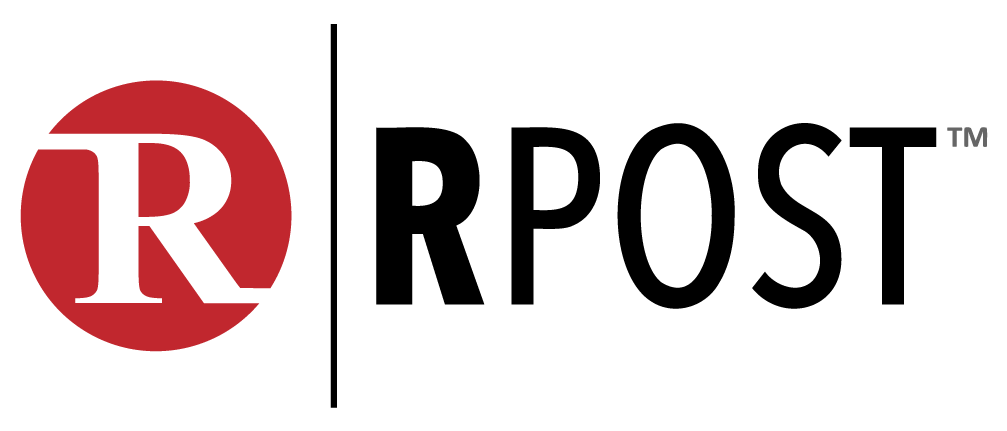
February 12, 2026
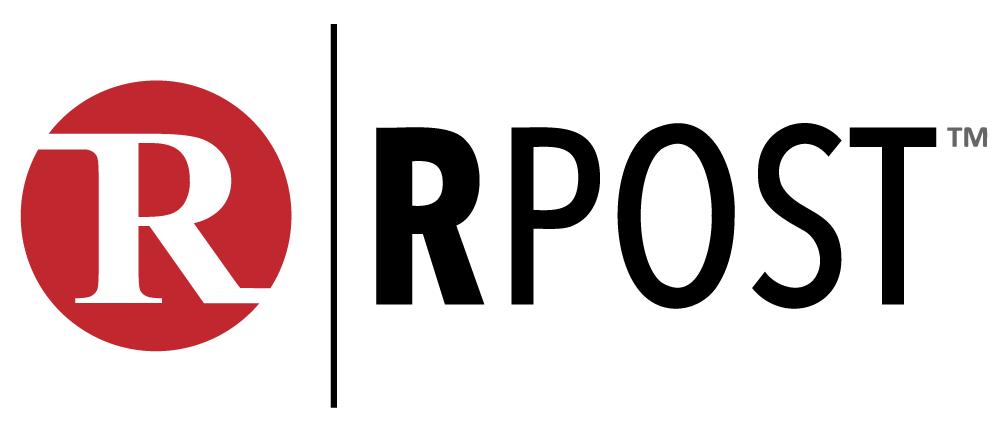
February 06, 2026

January 16, 2026

December 10, 2025

December 05, 2025