
An important trend for companies today is use of web-based messaging and CRM platforms such as Salesforce.com to manage, track and/or secure outbound correspondence. While some of these platforms let you send attached documents with your message, most (including Salesforce.com) do not save copies of attachments in the sent record stored in the web-based system.
The only way to maintain proof of content for messages sent on these platforms is to send them using RPost’s Registered Email™ services. With the RPost extension installed to your messaging platform, you can track all content you send — and you’ll receive an electronic delivery receipt that contains court admissible, verifiable proof of message content (including attachments) and timestamp of successful delivery. You’ll also have the option to encrypt for data privacy, legally sign documents electronically or obtain recipient signatures electronically.
RPost has released a comprehensive update to its Salesforce.com and Microsoft Outlook desktop software apps that permit messages and attachments to be sent, tracked, encrypted, eSigned, and more.
Know More: Secure Email Services
For reference, the policy in Salesforce.com is such that without use of RPost’s Salesforce.com app, saving records of sent items that includes attachments is quite cumbersome. Since attachments are not stored on emails sent from Salesforce.com, to be saved with the email, attachments would otherwise need to be either associated with the email later or sent to Salesforce.com using Email-to-Case, Email-to-Salesforce, On-Demand Email-to-Case, or Salesforce for Outlook.
The rationale for the limitation of Salesforce.com in not maintaining records of sent attachments is explained by Saleforce.com engineers as follows: “The attachments are not save in that task. The reason behind is to save the data storage. Following example: You wish to send a mass e-mail to 1000 customers with PDF attachment which is 1MB big…If Salesforce did attached the PDF to every activity then we would have 1000 copies of 1 PDF. That gives us 1GB of storage space with one document.”

February 06, 2026

January 30, 2026

January 23, 2026

January 16, 2026
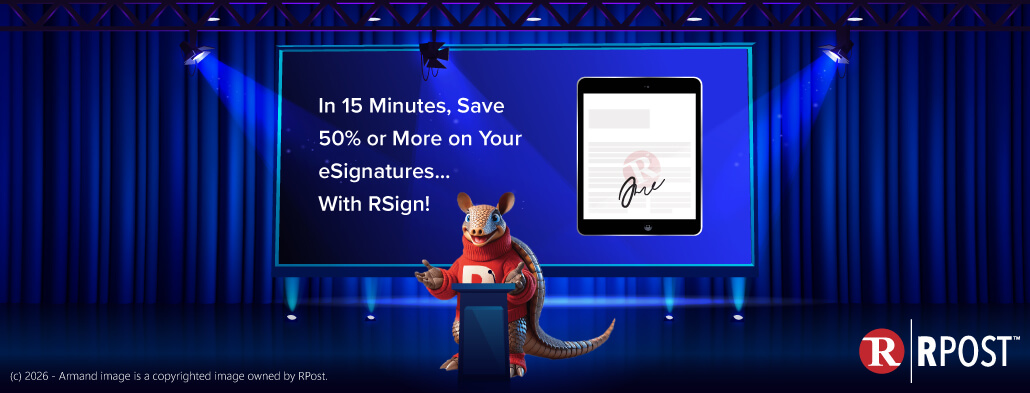
January 09, 2026